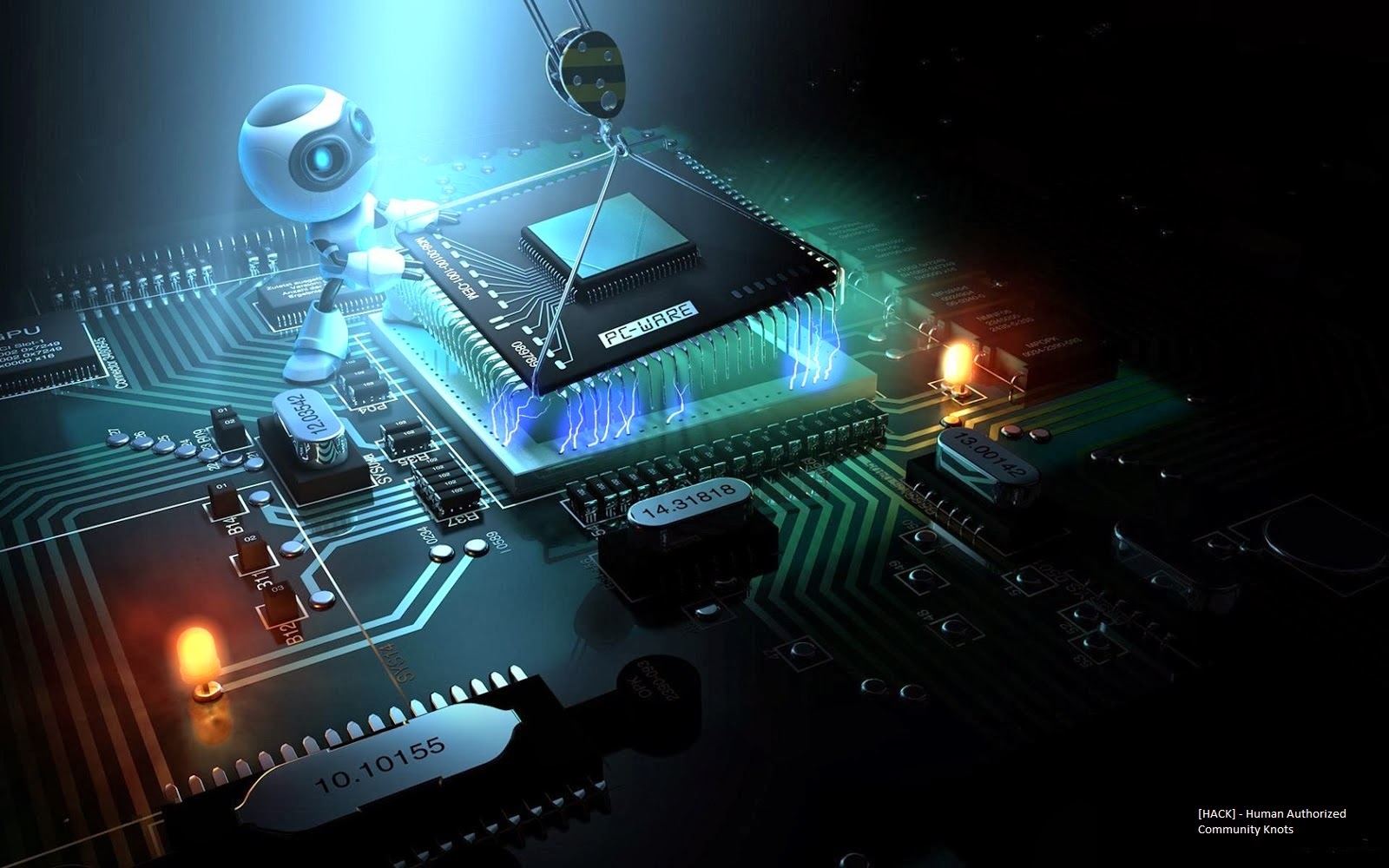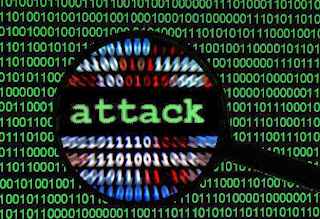Tip: This document is for computers that are restarting or rebooting by themselves and not computer's that turn off and remain off.
Software issue or error
With the introduction of Windows XP Microsoft designed Windows to automatically reboot each time an error occurs such as a BSoD. Although this may be nice for errors that do not occur often, users who have a re-occurring error may wish to identify the error to troubleshoot it. Below are the steps on how this feature can be disabled and enabled in Windows XP, Vista, 7, and 8.
- From the Desktop right-click on My Computer.
- Click the Properties option.
- In the System Properties window click the Advanced tab or the Advanced system settings link.
- In Advanced click the Settings button under Startup and Recovery.
- In the Startup and Recovery window uncheck the Automatically restart check box.
- Click Ok.
Now if the computer generates an error it should not automatically restart and should display an error message, most likely a BSoD.
Hardware issue or error
Caution: Some of the below steps require you open your computer. While in the computer, be cautious of ESD.
Any failing hardware component in your computer could cause your computer to unexpectedly generate an error or reboot without warning. If you have recently attempted to add a new hardware device, remove that device to make sure it is not causing your issues.
Make sure you are not encountering any hardware conflicts by viewing Device Manager for errors.
New drivers can also cause this issue, if you have recently performed any hardware driver updates you may wish to try an earlier version of the drivers. Additional information and help with computer drivers can be found on our drivers page.
If you have updated drivers and removed any hardware that could be causing this issue and continue to experience random reboots, it's possible that the memory is bad in the computer.
Finally, hardware devices that are not installed properly in the computer can also cause random reboots. Make sure all the cables and expansion cards are connected properly to the computer. The best way to determine this is to disconnect and reconnect all cables and expansion cards.
Computer virus
Computer viruses such as the blaster virus are written to reboot your computer without warning. Usually these viruses will make the computer reboot ever 5, 10, 15 or 30 minutes after the computer has booted.
If you believe your computer may be infected with a virus or are uncertain if your computer is infected with a virus make sure your virus scanner definitions are up to date.
Heat related issue
Many computer today are designed to turn off or automatically reboot if the computer, processor, or other device in your computer gets to hot. If you have heard any abnormal noises coming from your computer recently such as a high squealing this could indicate a fan may be failing in your computer.
First, verify the fan on the power supply is working by examining the back of the computer and seeing if the fan is moving and moving smoothly. For all other fans in the computer you will need to either open the computer and verify all fans are working, e.g. processor fan and case fan.
Tip: If your BIOS monitors the RPM of the fans enter CMOS Setup and verify it does not report any errors.
Issue with operating system
If after following each of the above recommendations your computer still continues to reboot it is likely that you are experiencing a Microsoft Windows operating system related issue that cannot be explained. To help make sure this is the case try the below steps.
- Reboot the computer and enter CMOS setup as the computer is booting.
- After you have loaded the computer in CMOS setup let the computer sit.
If the computer does not reboot while letting the computer sit in CMOS it is likely that you are in fact experiencing an issue with Microsoft Windows and it is recommend that if you have followed all of the above recommendations that you reinstall Microsoft Windows.